Accessibility: A Guide for Educators | Assistive technologies can help make the educational environment more accessible for students who have special learning needs. Use this teacher’s guide to find out how. |
Amazon Kindle® for PC | Find out everything you need to get started with Amazon Kindle, from compatibility and installation, to registration and paying for downloads. |
Microsoft® AutoCollage | Create photo collages with your students to use as posters, covers for projects or mementos of school outings. All they have to do is pick a folder, press a button, and in a few minutes AutoCollage creates a collage. |
| Apps for Windows 8 in the classroom | Check out these Windows 8 Apps recommended by UK educators for the classroom. |
Bing™ Maps | This is a great way to make history or geography come to life. Simply select a location and explore cities at eye level and in 3D. Download Microsoft® Silverlight® for a richer experience. |
Microsoft® Chemistry add-in | Empowering students, teachers and chemists to easily author documents in the language of chemistry. |
|
| Complimentary download which develops interactive timelines unifying the four major historic regimes of Cosmic, Earth, Life and Human History, up to the present. |
Microsoft Community Clips | The Community Clips screen recorder can be downloaded here. |
DeforestACTION | DeforestACTION is a not-for-profit partnership between NGOs, Microsoft and schools, that involves young people from across the globe using technology to collaborate in solving one of the world’s most pressing issues ... deforestation. |
Devices in Education - For Senior Managers and IT Pros Devices in Education - Educators Devices in Education - Secondary Student Devices in Education - Primary Student | We have a wealth of Windows 8 devices out on the market. Check the most appropriate for your classroom audience.
![85329ac7-6bba-4471-91ef-97b76ed1a33e 85329ac7-6bba-4471-91ef-97b76ed1a33e]()
|
Microsoft® Digital Literacy | Teach and assess basic, everyday computer concepts and skills. Choose from three course– performance levels: Basic, Standard and Advanced. |
Microsoft DreamSpark™ | DreamSpark is simple; it’s about giving students Microsoft professional tools at no charge. |
Microsoft® Education Labs | Test out software prototypes designed specifically for the education sector by both community members and Microsoft product teams. It’s a great chance to provide feedback that will shape the technology of the future. |
Microsoft UK Education Free Resources App | Teacher guides, complimentary software applications and online resources as well as news and teacher blogs. |
Microsoft® Faculty Connection | Training resources, software and tools, news, publications and downloads. |
Microsoft® Flashcards | Flashcards is a Microsoft® Silverlight® Web application where you can create, share, and study online flashcards. Find a deck in the community, or create your own. |
Imagine Cup | The Imagine Cup is the world’s premier student technology competition, open to students over 16.
Every year, the Imagine Cup encourages students from all around the globe to come up with creative ideas using technology to help solve the world’s toughest issues. |
Microsoft® InkSeine | InkSeine is a prototype ink application from Microsoft Research. It is designed from the ground up to have a user interface uniquely tailored to pen input. |
Microsoft®
Interactive Classroom | Create in-class polls and share them over a wireless network in real time. Plus share notes and content with students during lessons using Microsoft® OneNote®. |
Microsoft®
IT Academy | Subscribe your institution to comprehensive IT training, resources and Microsoft certification opportunities. |
Kid’s Corner | A great site for your students with fantastic tips and tricks, answers to all kinds of questions, kids’ courses and a secure place to connect with other students. |
Kodu™ | Kodu is a new visual programming language made specifically for creating games. It is designed to be accessible for children and enjoyable for anyone. The programming environment runs on the Microsoft® Xbox® or PC, allowing rapid design iteration using a game controller (or keyboard) for input. |
Learning Content Development System (LCDS) | Create and publish high-quality, interactive, online courses including interactive activities, quizzes, games, assessments, animations, demos and other multimedia. |
Marvin | A multimedia and animation tool that lets students create animated stories using avatars. |
Microsoft Mathematics 4.0 | Plot graphs in 2D and 3D, calculate numerical results, solve equations or inequalities, and simplify algebraic expressions in Microsoft Word® and
OneNote®. |
Microsoft® Mouse Mischief™ | Allows you to create Office PowerPoint® presentations that children can interact with in class using multiple mice. |
Microsoft Office 365 Education | Provide staff, faculty, and students at your school with free email, sites, online document editing and storage, IM, and web conferencing. |
Microsoft® Partners in Learning Network | Join the global community of educators who value innovative uses of information and communication technology that improve learning outcomes. Collaborate with like-minded colleagues; participate in discussions and accessing lesson plans, tools and more. |
Microsoft® Partners in Learning School Research | Microsoft’s Partners in Learning School Research is a self-assessment survey research system that helps educators and school leaders understand and measure innovative teaching practices. |
Microsoft® Partners in Learning Expert Educator Program | A site dedicated specifically for inspired teachers. Find out how you can become involved in the Microsoft Partners in Learning program and teachers awards. |
Microsoft® Photosynth™ | Students can reconstruct a scene or an object in 3D from photographs and publish it over the Internet. |
Microsoft® Pro Photo Tools version 2 | Find the tools for editing metadata in photographs including latitude, longitude and other location details. |
Microsoft® pptPlex | This complimentary download* works with Microsoft® Office PowerPoint® to let you zoom in and out of slide sections and move directly between slides that are not sequential in your presentation. |
Microsoft® Ribbon Hero™ | A game for Office Word, PowerPoint, and Excel® 2007 and 2010, designed to help you or your students boost your Microsoft Office skills and knowledge in a fun way. |
Microsoft® Security Essentials | Provides real-time protection for your home PC that guards against viruses, spyware, and other malicious software. It’s always kept up to date making it easy to tell if your PC is secure — when you’re green, you’re good. It’s that simple. |
Microsoft® Touch Pack for Windows® 7 | This site offers a collection of Microsoft games and applications for your multi-touch PCs and laptops running Windows 7, including Surface Globe – a program that you can use to explore the earth as a flat 2D or immersive 3D experience. |
| Microsoft Touch Develop | TouchDevelop lets you create apps on iPad, iPhone, Android, PC, Mac, Windows Phone. Our touch-friendly editor makes coding fun, even on your phone or tablet!
|
Microsoft®
Worksheet Generator | Create your own maths worksheets in minutes. You can generate multiple maths problems based on a sample – from basic arithmetic through to algebra. |
Skype in the classroom | Meet new people, discover new cultures and connect with classes from around the world, all without leaving the classroom. |
Windows Live® Essentials | Free versions of Microsoft programs for photos, movies, instant messaging, email, blogging andmore. Get them all in one easy download*. |
Windows Live® Movie Maker | A fast, easy way to turn photos and video clips into great-looking movies and slideshows that you can share with students, other faculty or on the Web. |
Windows Live® Photo Gallery | This complimentary download* lets you load photos and videos from a camera to PCs. You can crop, recolor and retouch photos to create impressive panoramic. |
Windows Live® Writer | A complimentary blogging tool for students. They can share comment, photos and videos on almost any blog service: Windows Live®, WordPress, Blogger, LiveJournal, TypePad and many more. |
Windows Media® Centre | Turn a classroom PC into a TV, where you can play videos and music. |
WorldWide Telescope | This amazing virtual telescope brings together imagery from ground and space telescopes from around the world, so students can explore the galaxy, the solar system, the planets and their moons. |
zoom.it | A complimentary service for viewing and sharing high-res imagery. Give us the link to any image and we give you a beautiful new way to experience it — along with a nice short URL. |










![clip_image001[1] clip_image001[1]](http://blogs.msdn.com/cfs-file.ashx/__key/communityserver-blogs-components-weblogfiles/00-00-00-81-34-metablogapi/8244.clip_5F00_image0011_5F00_6CB6839E.jpg)

![clip_image001[3] clip_image001[3]](http://blogs.msdn.com/cfs-file.ashx/__key/communityserver-blogs-components-weblogfiles/00-00-00-81-34-metablogapi/6114.clip_5F00_image0013_5F00_7539E2E8.jpg)
![clip_image003[1] clip_image003[1]](http://blogs.msdn.com/cfs-file.ashx/__key/communityserver-blogs-components-weblogfiles/00-00-00-81-34-metablogapi/0172.clip_5F00_image0031_5F00_2C16C7E0.gif)
![clip_image001[5] clip_image001[5]](http://blogs.msdn.com/cfs-file.ashx/__key/communityserver-blogs-components-weblogfiles/00-00-00-81-34-metablogapi/5482.clip_5F00_image0015_5F00_4E6E5D59.jpg)
![clip_image003[2] clip_image003[2]](http://blogs.msdn.com/cfs-file.ashx/__key/communityserver-blogs-components-weblogfiles/00-00-00-81-34-metablogapi/3757.clip_5F00_image0032_5F00_3DF5EC5E.gif)

![clip_image003[3] clip_image003[3]](http://blogs.msdn.com/cfs-file.ashx/__key/communityserver-blogs-components-weblogfiles/00-00-00-81-34-metablogapi/0083.clip_5F00_image0033_5F00_621DD79E.gif)

![clip_image003[4] clip_image003[4]](http://blogs.msdn.com/cfs-file.ashx/__key/communityserver-blogs-components-weblogfiles/00-00-00-81-34-metablogapi/5618.clip_5F00_image0034_5F00_352758DC.gif)

![clip_image003[4] clip_image003[4]](http://blogs.msdn.com/cfs-file.ashx/__key/communityserver-blogs-components-weblogfiles/00-00-00-81-34-metablogapi/2480.clip_5F00_image0034_5F00_428D6BE2.gif)




![t4slogo12[1] t4slogo12[1]](http://blogs.msdn.com/cfs-file.ashx/__key/communityserver-blogs-components-weblogfiles/00-00-01-06-20-metablogapi/6813.t4slogo121_5F00_thumb_5F00_7CCF8C47.png)








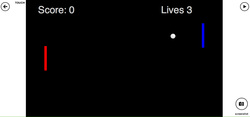

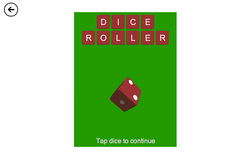



































.jpg)

















 It’s just under a week to the world’s leading learning technology show BETT 2014 at the Excel Centre in London. The Microsoft stand will be bigger and better than last year with a range of great speakers covering topics of all things Microsoft in Education.
It’s just under a week to the world’s leading learning technology show BETT 2014 at the Excel Centre in London. The Microsoft stand will be bigger and better than last year with a range of great speakers covering topics of all things Microsoft in Education.








