![StatCounter - Free Web Tracker and Counter]()
![image image]() Ellie Jones is our BETT Princess and the mastermind behind organising this year’s BETT show for the Microsoft Education Team. She has coerced us all to writing a short synopsis of what we are presenting on our stand D30 and D40 next week.
Ellie Jones is our BETT Princess and the mastermind behind organising this year’s BETT show for the Microsoft Education Team. She has coerced us all to writing a short synopsis of what we are presenting on our stand D30 and D40 next week.
Many of these demo’s are also going to be presented in much more detail from both Microsoft staff and teachers already using some of these products in their classroom that will be shown throughout the 4 days on our theatre stand. So, if you would like to come have play on the Kinect, experience a new innovative way of communication via Lync or just pop by and say hello, we look forward to seeing you next week.
Playful Learning – Ben Nunney, Academic Developer Evangelist ![thumbnail thumbnail]()
‘’Games aren’t just the thing you do once you’ve done your homework – they’re proven to enhance the classroom experience, drive home learning objectives, and can serve as an engaging and inspiring plenary. Microsoft had done amazing things over the past 12 months with Kinect which, using an array of sensors, makes you the controller. By connecting the Kinect up to your PC you can bring the Kinect Effect to your classroom. At BETT 2012 this year, we’ll have a whole bunch of demos for you to play with, and see what a touch of gaming can do for your school!’’
Private Cloud – Andrew Fryer, IT Pro Evangelist
‘’What on earth is a Private Cloud and why does it matter to schools at all? The idea is actually very simple; it’s the adoption of the techniques that are used to deliver the online services we all use like Hotmail, Amazon etc but inside your own school or network of schools. The key to this approach is extreme automation and standardisation to provide services as and when schools need them. You could be forgiven for thinking is all about saving money, but the real benefit is agility, allowing schools to innovate and adapt as they need to.’’
![thumbnailCAPHZ3EK thumbnailCAPHZ3EK]()
Public Cloud – James Marshall, Live@edu Specialist
“Come and see where it’s really happening, over on the public cloud pod! We’ll be showing off the latest and greatest technology Microsoft has to offer including Microsoft Office 365 for education, Live@edu, Windows Intune, and more!
Find out how you can harness the power of “the cloud” to provide the most awesome and up to date technology to your students and staff and save your institution money at the same time!
So, spare a few minutes and prepare to have your negative nephological notions nuked by our team of experts!”
Get Online @ Home - Clare Riley, Group Manager, Education Relations
‘’If you have students in your class, or your school, who don’t have access to a PC at home, then THIS is the pod for you. Prices start below £100 for a Windows 7 PC. Come and see the Get Online @ Home refurbished desktop and laptop computers which come with Windows 7; Security Essentials; and a starter version of Microsoft Office. This is a great offer to share with parents and with the management team in your school. You can help families access this offer themselves , or you can encourage your school to use Pupil Premium funding to provide computers for disadvantaged students.’’
Productivity - Andy Downs, Schools Internal Business Manager
‘’Seamlessly communicate more effectively and efficiently than ever before within your Institution (and beyond) from a single user interface.
Today’s world demands the ability to work real-time wherever and whenever with no boundaries…
An integrated Windows based platform (Exchange, Lync, SharePoint and Office) enables such abilities as: Instantly scaling from an email or an Instant Message to a complete Audio/Video Conference; Working collaboratively on shared documents in a central area and even driving towards a paperless environment.
Immediate savings in time and money are easily recognisable, but there are many other compelling benefits for your Institution - including positive impact on your Green Agenda!’’
Windows Phone – Simon Ibbitt, Further Education Business Manager![Nokia-Lumia-710-Nokia-Lumia-800 Nokia-Lumia-710-Nokia-Lumia-800]()
‘’Think you know about Smart Phones!?! Think again! This year at BETT Microsoft will be showcasing the latest Windows Mango Smart Phones, buy HTC Nokia and Samsung.
Microsoft really are ‘putting people first ‘. The Smart Phone is now part of the class room for both teachers and students alike. We can show you the power of Skydrive, the One Note and Lync integration and Office 365 for your phone. Or, perhaps you would like to see one of the hundreds of Apps, specially designed for education?’’
So come find us at BETT and see how Microsoft really gives you ‘'anytime, anywhere learning for all'.
Curriculum – Stuart Ball, Partners in Learning Manager
‘’The UK Partners in Learning Network connects teachers and educators across the globe, and unlike many other ‘teacher networks’, it actively contributes to teacher’s professional development through events and resources. At BETT 2012 this year @innovativeteach and @chickensaltash will present in their inimitable style and demonstrate some fantastic new resources such the Microsoft Learning Suite, Partners in Learning School Research and the new Partners in Learning Network site. This along with examples of how being part of the Partners in Learning Network has changed the way teachers think and have improved the learning opportunities for students, makes this session one of the most impactful you could attend.’’
MultiPoint Server – Steven Goddard, Senior Programme Manager
Windows MultiPoint Server is a simple, cost-effective way for more students and teachers to gain access to the latest technology, improving learning and helping students prepare to compete in a global economy. With Windows MultiPoint Server, a single computer supports multiple users at the same time, each working independently using their own monitor, keyboard and mouse and with a familiar Windows computing experience. Schools can provide more students with access to the latest technology, even with limited budgets.
![]()
![MP900443793[1] MP900443793[1]](http://blogs.msdn.com/cfs-file.ashx/__key/communityserver-blogs-components-weblogfiles/00-00-01-06-20-metablogapi/7183.MP900443793_5B00_1_5D005F00_thumb.jpg) Well what a year of change it has been for Microsoft UK Partners in Learning. The year began with Kristen (remember her!) starting her maternity leave, that left me as the only team member, it’s ok I am not looking for sympathy! I enjoyed the peace and quiet. Next, BETT 2011 , I teamed up with Dan Roberts (@chickensaltash) we did our best to make ‘Maths Sexy’ with Mathematics 4.0 , but it was Mouse Mischief the free plug-in for PowerPoint , that lets you connect up to 25 mice, that was the big hit. Jan Webb joined the team and accompanied myself and Teachers to the European Forum in Moscow, we came away not only with some interesting stories , but two award winners.
Well what a year of change it has been for Microsoft UK Partners in Learning. The year began with Kristen (remember her!) starting her maternity leave, that left me as the only team member, it’s ok I am not looking for sympathy! I enjoyed the peace and quiet. Next, BETT 2011 , I teamed up with Dan Roberts (@chickensaltash) we did our best to make ‘Maths Sexy’ with Mathematics 4.0 , but it was Mouse Mischief the free plug-in for PowerPoint , that lets you connect up to 25 mice, that was the big hit. Jan Webb joined the team and accompanied myself and Teachers to the European Forum in Moscow, we came away not only with some interesting stories , but two award winners. One of the surprises of the year was the emergence of a self developing network , dubbed the K-Team which is a growing network of UK teachers that utilise the Partners in Learning Network to develop and share ideas about Kinect in the Classroom and Kodu, look out for more ideas from them in the new year.
One of the surprises of the year was the emergence of a self developing network , dubbed the K-Team which is a growing network of UK teachers that utilise the Partners in Learning Network to develop and share ideas about Kinect in the Classroom and Kodu, look out for more ideas from them in the new year. We began our Partners in Learning Institute programme for Elite teachers and Educators, with Dan Roberts attending the first Partners in Learning Institute training in Seattle. We will be launching our our programme in the New Year, in the meantime if you are at BETT, keep a look out for our top educators wearing these badges.
We began our Partners in Learning Institute programme for Elite teachers and Educators, with Dan Roberts attending the first Partners in Learning Institute training in Seattle. We will be launching our our programme in the New Year, in the meantime if you are at BETT, keep a look out for our top educators wearing these badges.




















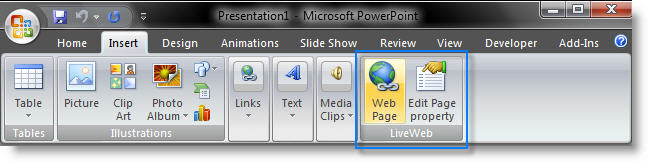


 Today is also
Today is also 






 This year is the Turing centenary, So, to commemorate this BCS has launched a BCS Education Bursary
This year is the Turing centenary, So, to commemorate this BCS has launched a BCS Education Bursary 









